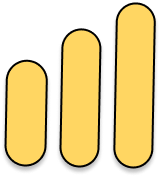A/B testing involves comparing two versions of a webpage (A and B) to determine which one performs better in terms of user engagement, conversions, or other predefined goals. By randomly splitting your website traffic between the two versions, you can gather data and make informed decisions about which variant drives the desired outcomes. To begin the A/B testing journey, you’ll need to set up an account with Google Optimize. If you already have a Google Analytics account, you can easily integrate Optimize with it. Once set up, you can create experiments and start optimizing your website. Here is a step by step guide on creating a Google Optimize experiment to get the most out of it :)
-
Once you have your Google Optimize set up, it’s time to define the objective of your experiment. Determine the specific design element or user experience you want to improve. It could be increasing click-through rates, reducing bounce rates, improving form completion, or any other goal you want to achieve. You can experiment with every single element of your website. For ecommerce stores, a great idea would be testing different pricing strategies, discount offers, or promotional banners to gauge their influence on user behavior and conversion rates.
-
Creating an experiment: Specify the objective, target URL(s), and the percentage of traffic you want to include in the experiment. You can choose from different experiment types, such as A/B tests, multivariate tests, or redirect tests (a redirect test, also known as a split URL test, is an experiment where you direct users to entirely different URLs or webpages to compare their performance. Unlike other tests that modify elements on the same webpage, redirect tests allow you to test entirely different designs or user experiences).
-
Configure objectives and metrics: Depending on your experiment objective, you want to track different metrics. These could include click-through rates, conversion rates, average session duration, or any other relevant metrics based on your goals. Let’s assume you’re want to increase the click-through rate on a product category page. In this case, you should track the following metric:
-
click-through rate (CTR): This is the primary metric you want to measure. It represents the percentage of visitors who click on one or more product links on the category page. It is calculated by dividing the number of clicks by the total number of page views and multiplying by 100. Tracking the CTR will help you determine which variation of the category page design leads to a higher click-through rate.
-
bounce rate: Bounce rate represents the percentage of visitors who leave the category page without clicking on any product links or interacting further with the page. A high bounce rate may indicate that visitors are not finding the desired products or are encountering usability issues. By tracking the bounce rate, you can identify variations that reduce bounce rates and improve engagement.
-
scroll depth: If the category page has a significant amount of content or product listings, tracking the scroll depth can be valuable. This metric measures how far visitors scroll down the page, indicating how much of the content they engage with. If certain variations result in higher scroll depths, it suggests that visitors are more interested in exploring the products.
-
average time on page - measures the average time visitors spend on a product page
-
conversion rate - while the primary goal of this experiment is to increase the CTR, it’s also important to keep an eye on the conversion rate (always, lol). Conversion rate represents the percentage of visitors who complete a desired action, such as making a purchase, after clicking on a product link from the category page. By tracking the conversion rate, you can assess the impact of the category page variations on driving actual conversions.
-
-
Start the experiment: Launch the experiment and let it run for a sufficient period to gather statistically significant data. Google Optimize automatically splits the traffic between the different variations and collects data on user interactions.
-
Monitor and analyze results: Regularly monitor the experiment’s progress in the Google Optimize dashboard. Once you have collected enough data, analyze the results to understand how each variation performs against your objectives and metrics. Use the statistical significance indicators to determine if the results are reliable.
-
Implement the winning variation: Based on the results, identify the winning variation that performs best according to your objectives. Implement the changes on your live website to improve the user experience and achieve your goals.
-
Iterate and optimize: The process doesn’t end with a single experiment. Use the insights gained from the experiment to inform further design decisions and conduct additional experiments to continuously optimize your website.