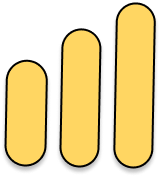As GA4 migration deadline is almost here (July 1st), in this blog post, I’ll explore some of the innovative features of GA4 that can help in gaining new perspectives on your business and drive growth.
- Cross-platform tracking
Let’s say a customer visits your website on their desktop computer, adds items to their cart, and then later completes the purchase on their mobile device. GA4’s enhanced cross-platform tracking allows you to capture and analyze this customer’s journey. You can see the entire customer path, from initial interaction to final conversion, across different platforms. This insight helps you optimize your marketing strategies and improve the user experience by understanding the touchpoints that influence conversions.
Even though the cross platform tracking was technically possible in the previous version of GA, it often required an additional setup and configuration, such as implementing user ID tracking or linking separate properties. GA4 makes it much easier. It automatically associates user interactions across devices without the need for complex configuration. This means that even without explicitly implementing user ID tracking, GA4 can recognize and link a user’s actions on different platforms as a single customer journey.
- Machine-learning insights
GA4’s machine learning capabilities can provide valuable insights without extensive manual analysis. For instance, using machine learning algorithms, GA4 can automatically identify significant trends in your data, such as a sudden increase in website traffic during specific time periods. With this insight, you can adjust your marketing campaigns accordingly, leveraging peak traffic periods to drive more engagement and conversions. For example, GA4’s machine learning capabilities can automatically identify significant trends in website traffic during specific time periods, such as increased traffic on weekends or during specific marketing campaigns. These insights help adjust your marketing strategies and allocate resources effectively during peak traffic periods to drive more engagement and conversions.
- Event-driven data model
Imagine you run an e-commerce website, and you want to analyze user behavior during the checkout process. GA4’s event-driven data model allows you to track specific events, such as clicks on the “Add to Cart” button, views of the payment page, and successful purchases. By analyzing these events, you can identify potential points of friction or abandonment in the checkout flow and optimize it to improve conversion rates. In order to track specific user interactions or actions as events in GA4, you need to define and create those events within your GA4 implementation. Whereas event tracking was possible in universal analytics, this required custom implementation, configuration and developer’s work. GA4 makes event tracking simple and easy.